NFT Token gating for Google Drive
Google Drive NFT Token Gating is a feature that allows users to limit access to particular files or folders containing Google Docs, videos, images, PDFs, etc. based on the ownership of a specific token (NFT) in their cryptocurrency wallet.
Join us on
What is NFT Token gating?
An NFT, or “non-fungible token,” is a digital asset that denotes ownership of a particular thing or piece of material, such as a picture, video, audio file, or other digital data. NFTs are unique and cannot be replaced by another identical entity, as opposed to fungible tokens, like our regular currencies and even cryptocurrencies, which are interchangeable. Digital content (such as films, music, photos, etc.) that is gated using an NFT is called NFT-based gated content. To access the content, a user must possess the necessary NFT (or a specific amount of NFTs). These NFTs can be purchased and traded on blockchain exchanges, and since all NFT ownership is tracked on the blockchain, it is easy to verify ownership of the digital content they represent.

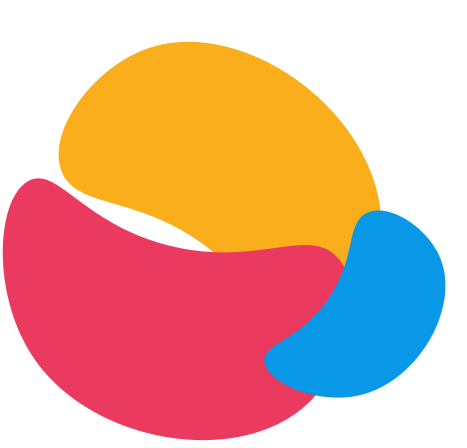
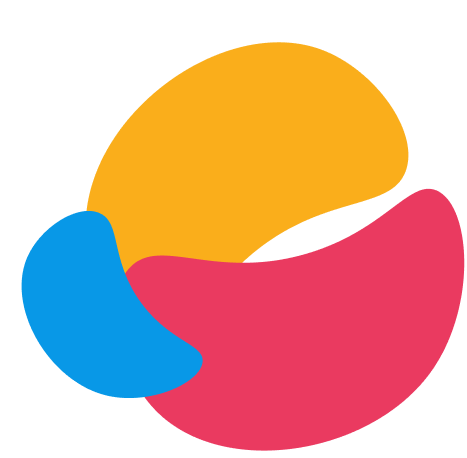

What is Google Drive Token Gating?
Google Drive is a cloud storage service provided by Google. Users can share a file by sending a link to the file or by granting access to the file to specific people. When a file is shared, others can view, comment on, or edit it, depending on the level of access granted. Google Drive Token Gating is a feature that allows Google Drive users to limit access to particular files or folders based on the ownership of a particular token (NFT). This feature requires a user’s crypto wallet to sign a message that verifies their ownership of the wallet. If the crypto wallet has enough NFTs and/or the required NFT from a collection, then access to the token-gated files or folders on Google Drive is granted.
Why NFT token gating is getting popular for Google Drive?
It’s gaining popularity because of the increasing popularity of NFT and blockchain technology in general, as well as the increasing need for secure and verifiable digital ownership and access control. Additionally, using NFTs to control access to files in Google Drive allows for the creation of new revenue streams through the sale of access to valuable files. You can also provide role-based access control over each folder and even individual files stored in your Drive account, with Google NFT Token Gated content.

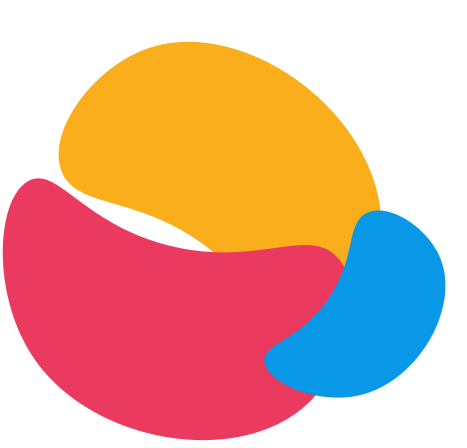
Our Features for better security

Role mapping Based on NFT
Different Google Drive roles, such as Owner, Viewer, and Editor, can be assigned based on NFT ownership.
Token Gating using NFT
Token Gate Google Drive files and folders and grant access based on NFT ownership in a cryptowallet.
Authentication
By signing a message with the user’s wallet, our application verifies the user’s wallet address and determines whether the wallet’s true owner wants access to token-gated content or not.

Support multiple wallets
Our application supports both hot wallets like MetaMask, Edge, Coinbase, Electrum, Pera, MyAlgo, Phantom, and Exodus as well as cold wallets like Ledger Nano S, Ledger Nano X, Trezor, etc.

Compatible
Multiple blockchains, including Ethereum, Polygon, BSC, Algorand, NEAR, Cosmos, Hyperledger Fabric, Ripple, Cardano, Polkadot, and Solana, as well as all of their well-known wallets, are compatible with Google Drive NFT token gating.

Different Content gating using NFT
Grant access based on NFT ownership in a cryptocurrency wallet for different content, such as images, audio, videos, PDFs, courses, and docs.

Protecting your NFT holders
Allow your supporter to connect to MetaMask from our application securely and verify that they own one of your NFTs. Defend your supporters against fraud.

Protect your content
By NFT token gating you can restrict who can access your content on google drive. Access to your restricted content will be granted only if the user has the required NFT in their account.
Here’s how Google Drive NFT Token Gating Works in Real-Time
- The user clicks on a Google Drive link, which is shared with them by the admin user.
- An access request is sent to Google Drive, and then the user is redirected to a page where they are prompted to connect their Crypto wallet.
- Once the crypto wallet is connected, our solution checks if the user meets the necessary conditions (such as a specific number of NFTs and/or an NFT from a specific collection).
- If they pass the security checks, then they are redirected to the Google Drive URL and can now securely access the Google Drive files and folders.
- If they fail to pass any of the security checks, their access will be denied.