Table of Contents
Setup NFT Token Gating for Discord
In this guide, we will see how you can setup NFT Token gating for Discord, with Discord NFT token gating, Server owners can token gate certain roles in their server meaning that access to certain roles in the server is restricted to individuals who possess a specific NFT in their cryptocurrency wallet. By doing this, they can also restrict access to the designated channel, which can only be accessed by certain roles in the server.
Follow the Step-by-Step Guide given below to setup NFT Token Gating for Discord Server
Pre-requisites for the Token gate on your server
- Create your Discord Server.
- Create the Discord roles you want miniOrange to manage.
Step 1: Step to Token Gate Your Server
- Visit https://dapp.miniorange.com.
- Then, you have to log in to the dashboard using your credentials. You can also log in using Sign-in with Google Button.
- After a successful login, you will be redirected to the dashboard, and in the dashboard, you have to select Discord in the token gating section.
- After that, you have to add the bot to your Discord server and give the required permission by clicking the “Authorize Access” button.
- Select the server to which you want to add the bot and click on the “Continue” button.
- Then, click on the “Authorize” button.
- Now, click on the “Add Configuration” button.
- Click on the “Select Role” button and select the role you want to Token gate.
- Fill in the NFT details for your token-gated role.
- Click on the “Submit” button.
- After submitting information, you will see your token gated role and NFT’s info for accessing that role.
- Now, in Discord, go to the server to which you installed the bot and make sure miniOrange-bot is at the top of the server role hierarchy to guarantee it controls the roles beneath it effectively.
- Share the invite link for the miniOrange channel with your end-user so if they have enough NFT, they can access the role in Discord.
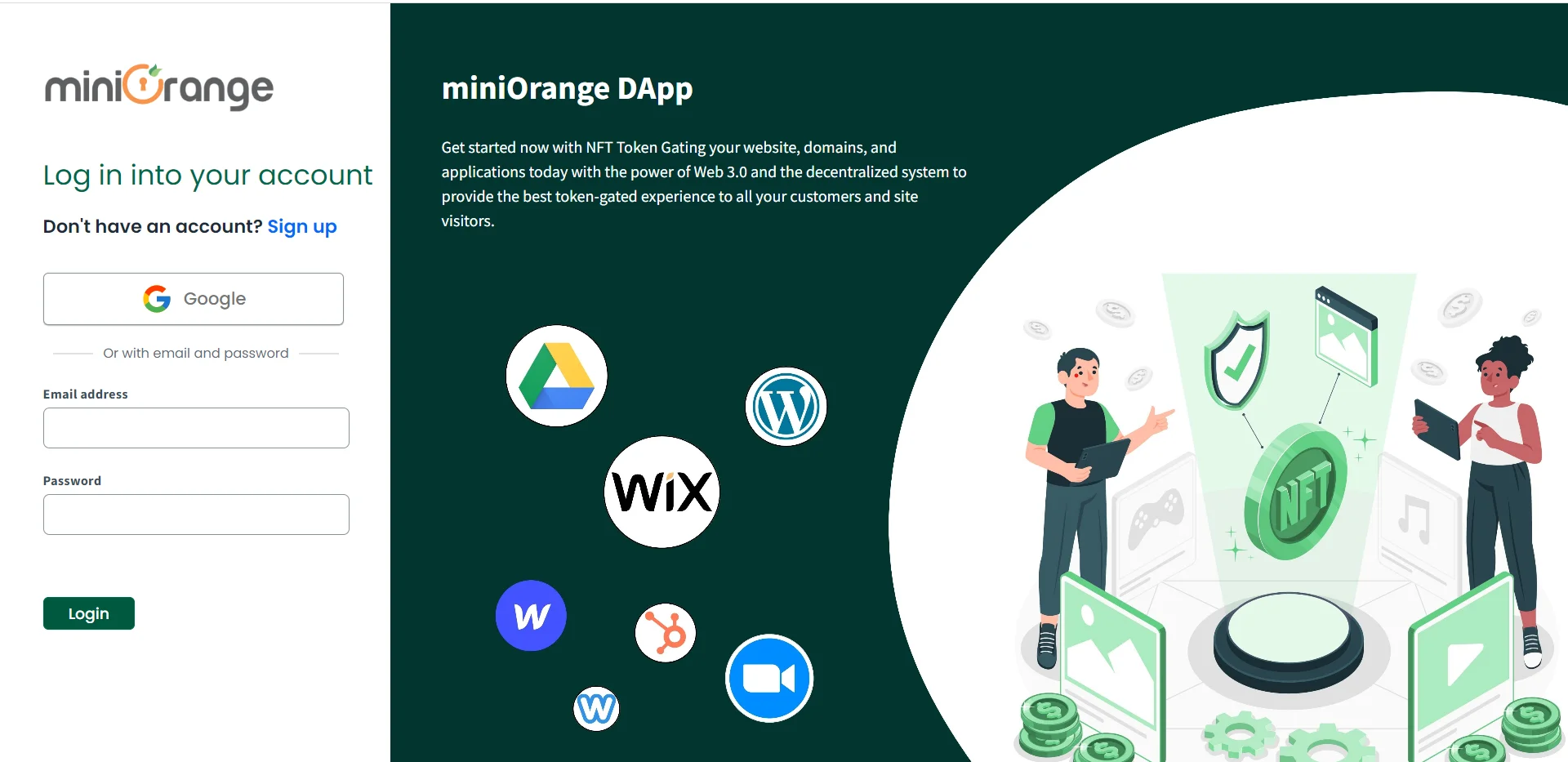
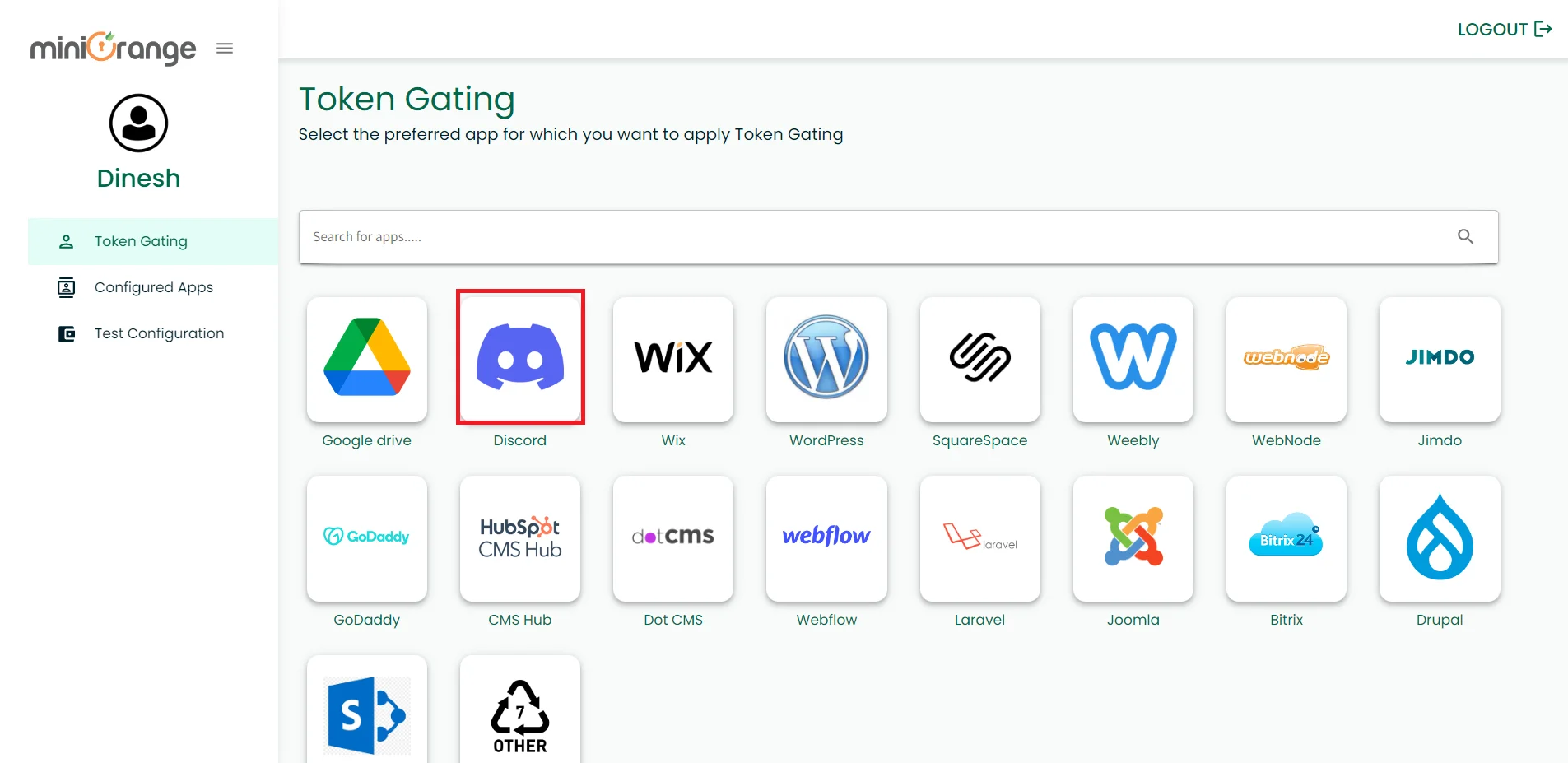
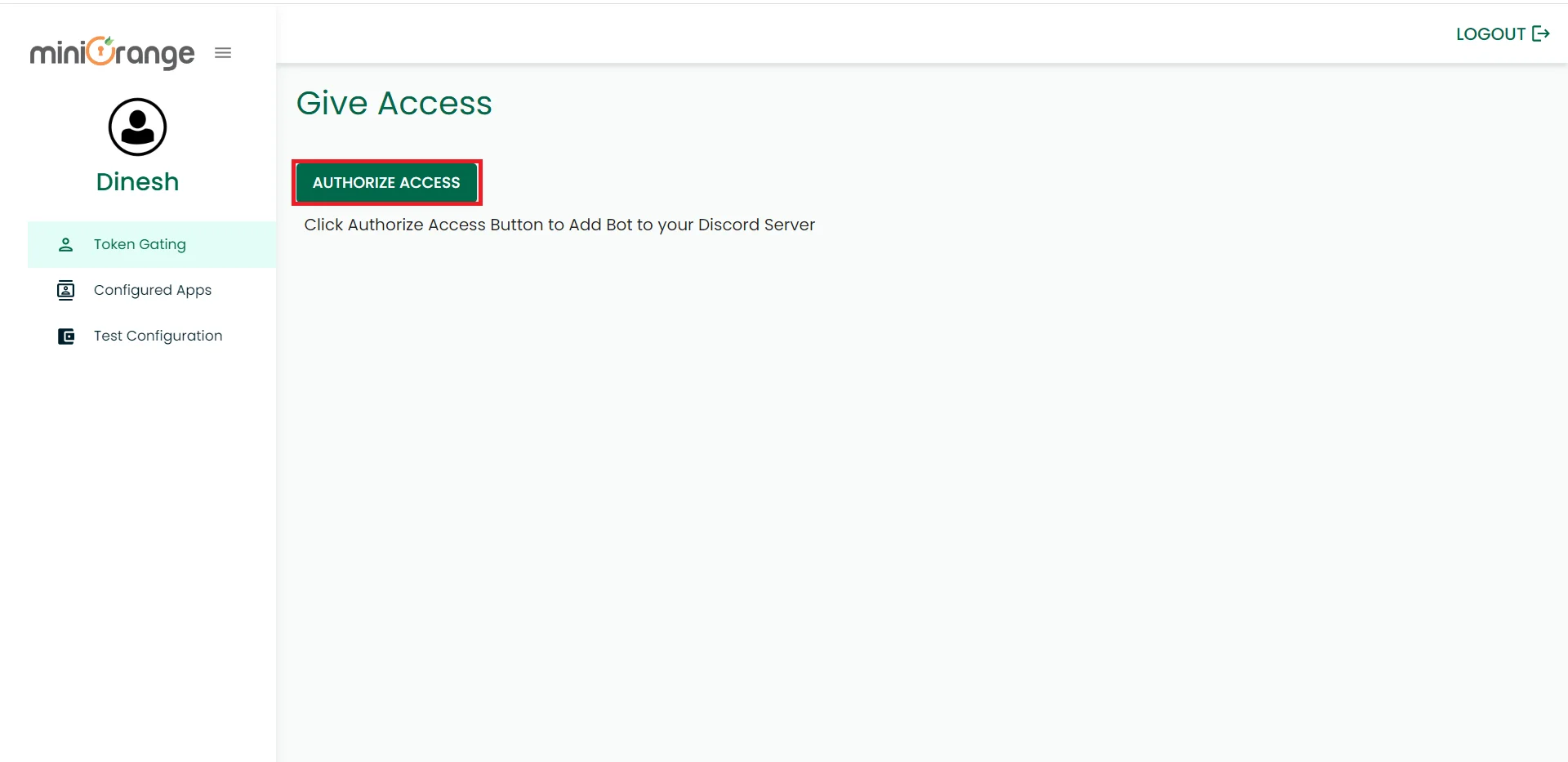
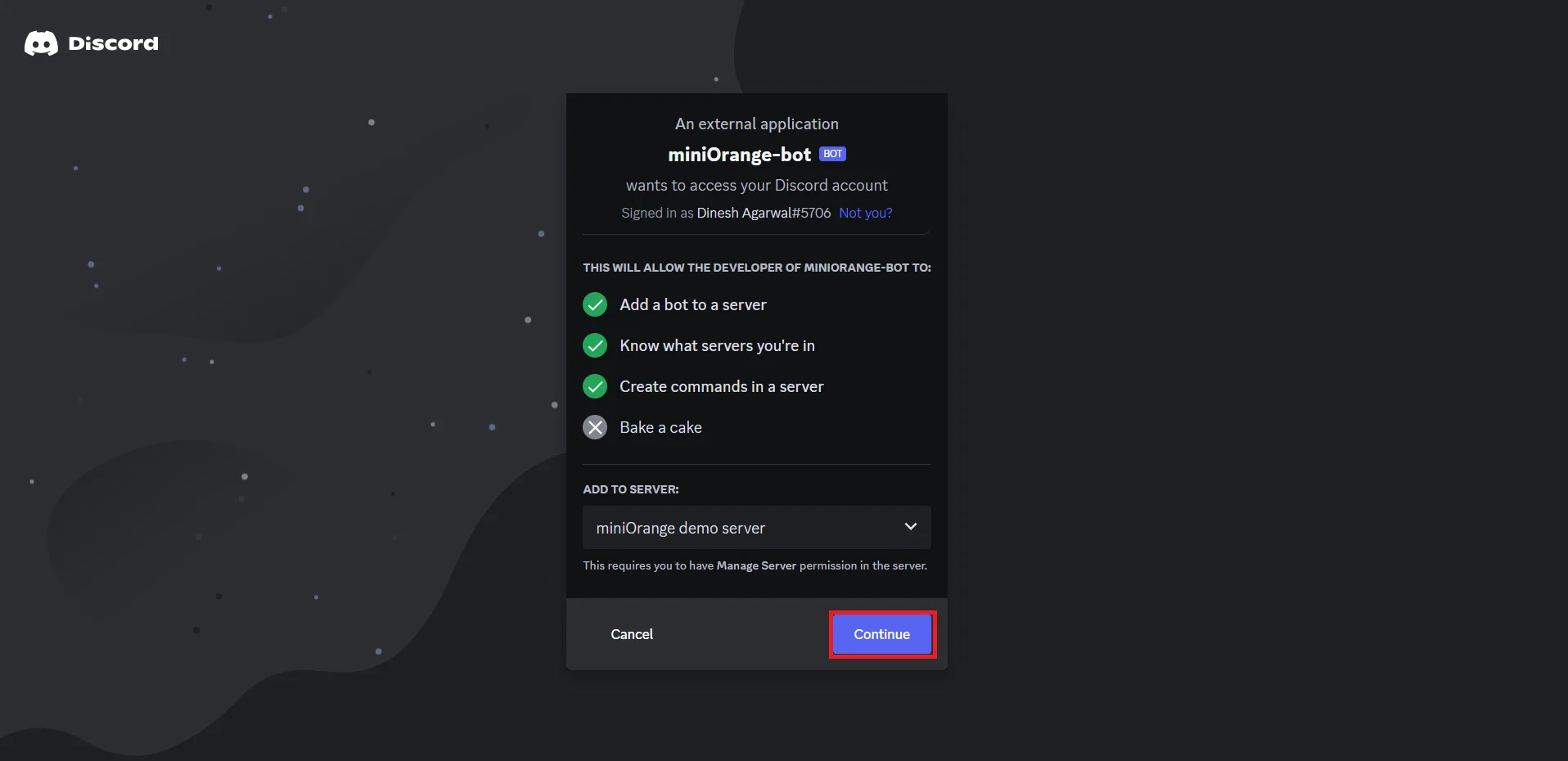
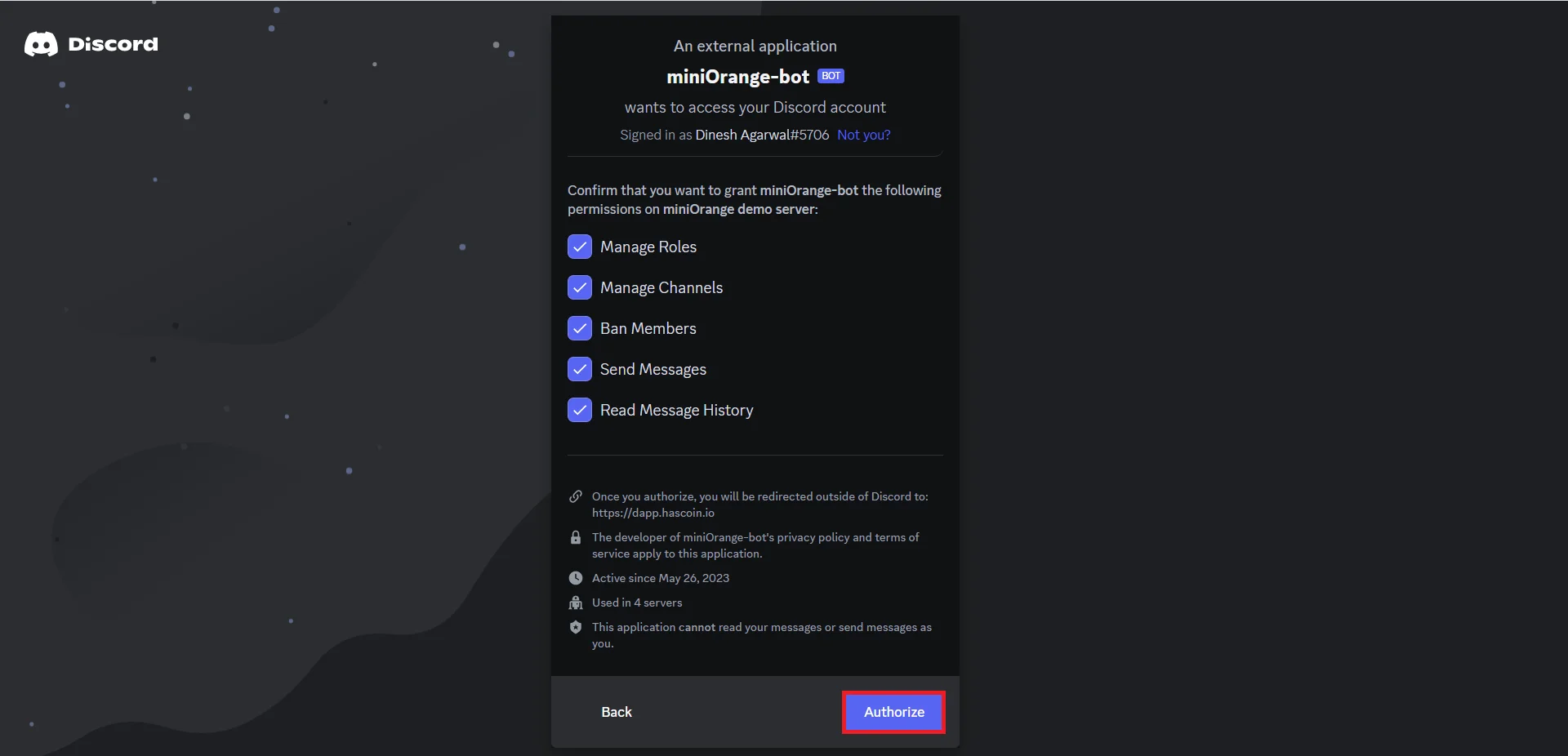
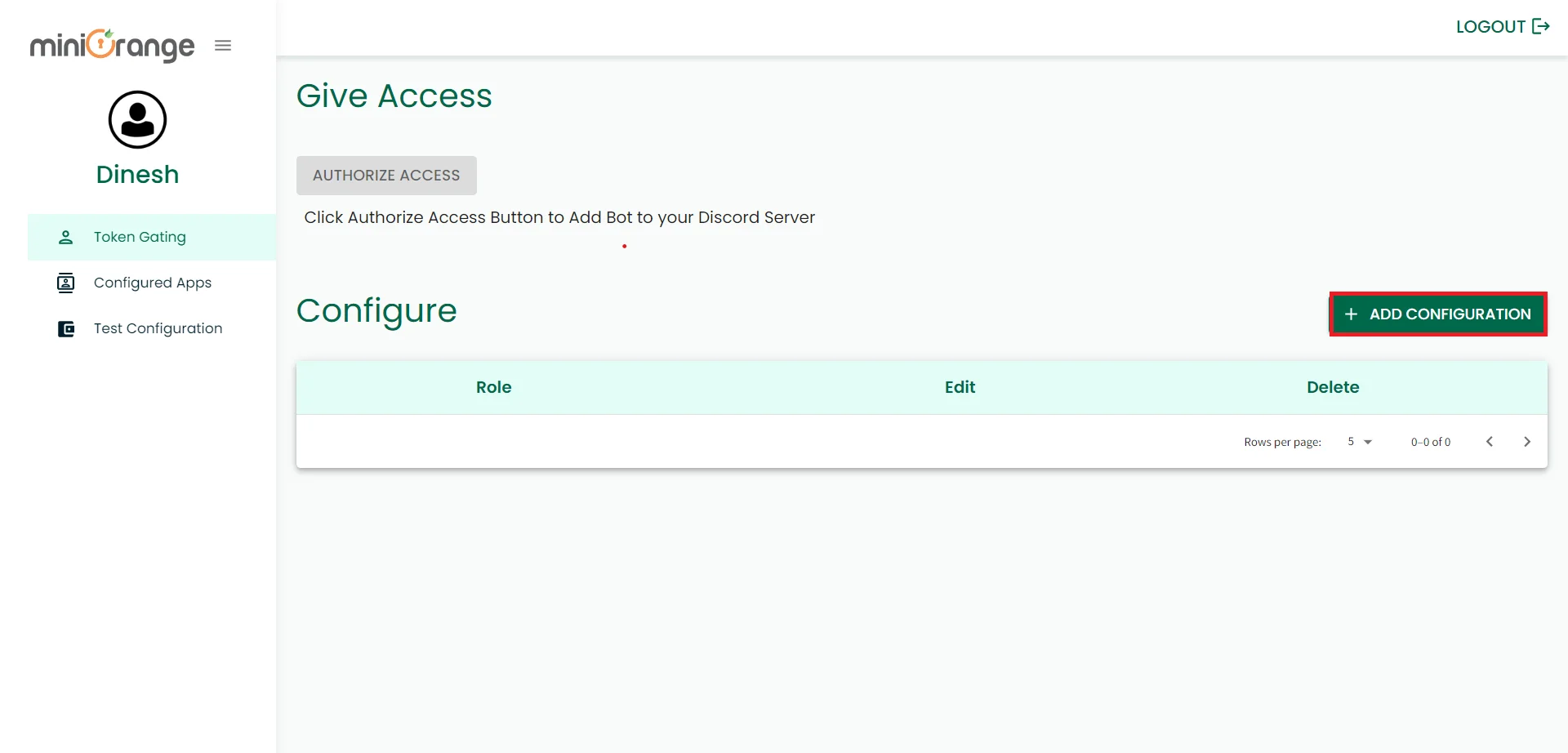
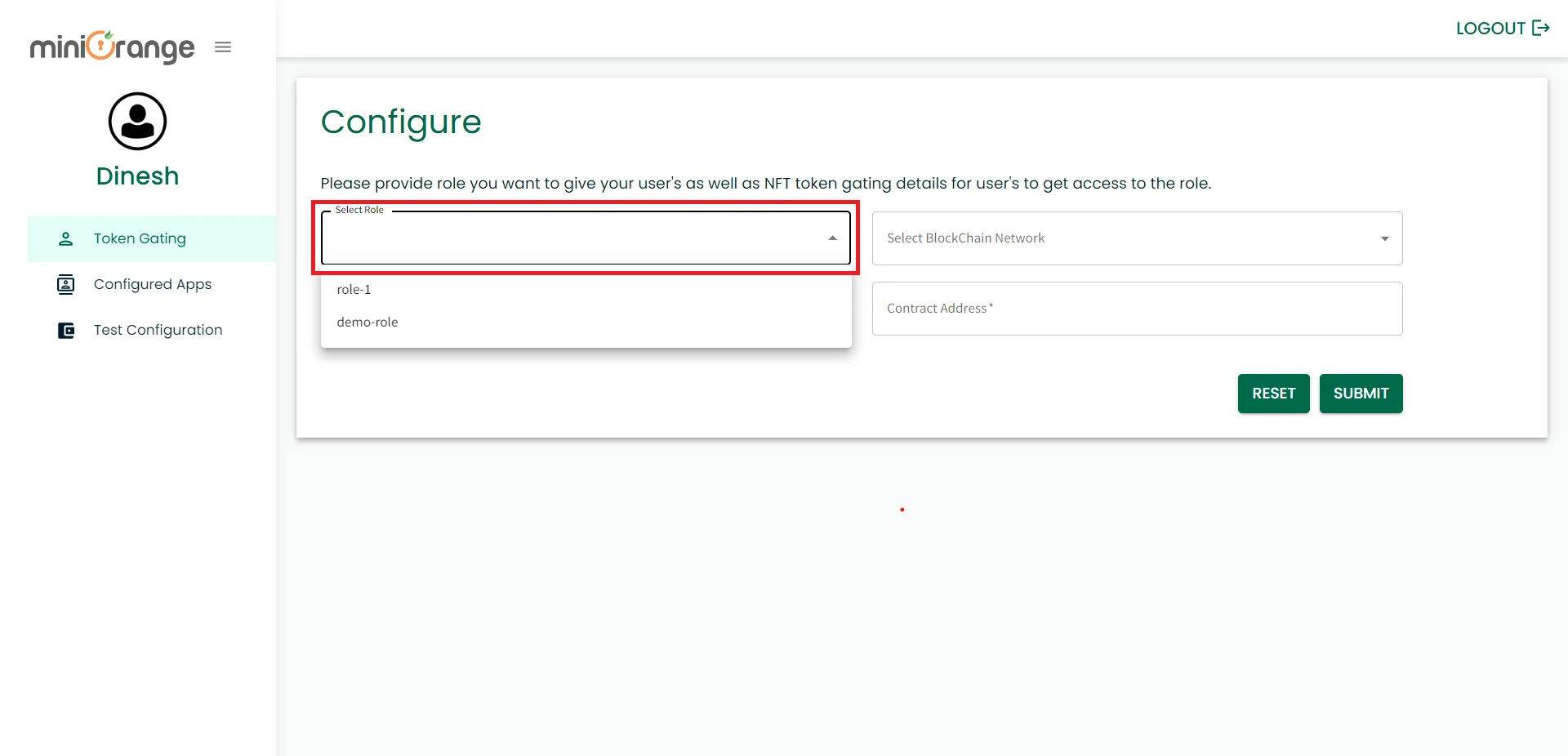
1. Select blockchain network.
2. Select token standard I.e ERC721 or ERC1155
3. Enter the contract address for your NFT.
4. Enter Token Id.
5. Enter the minimum NFTs necessary.
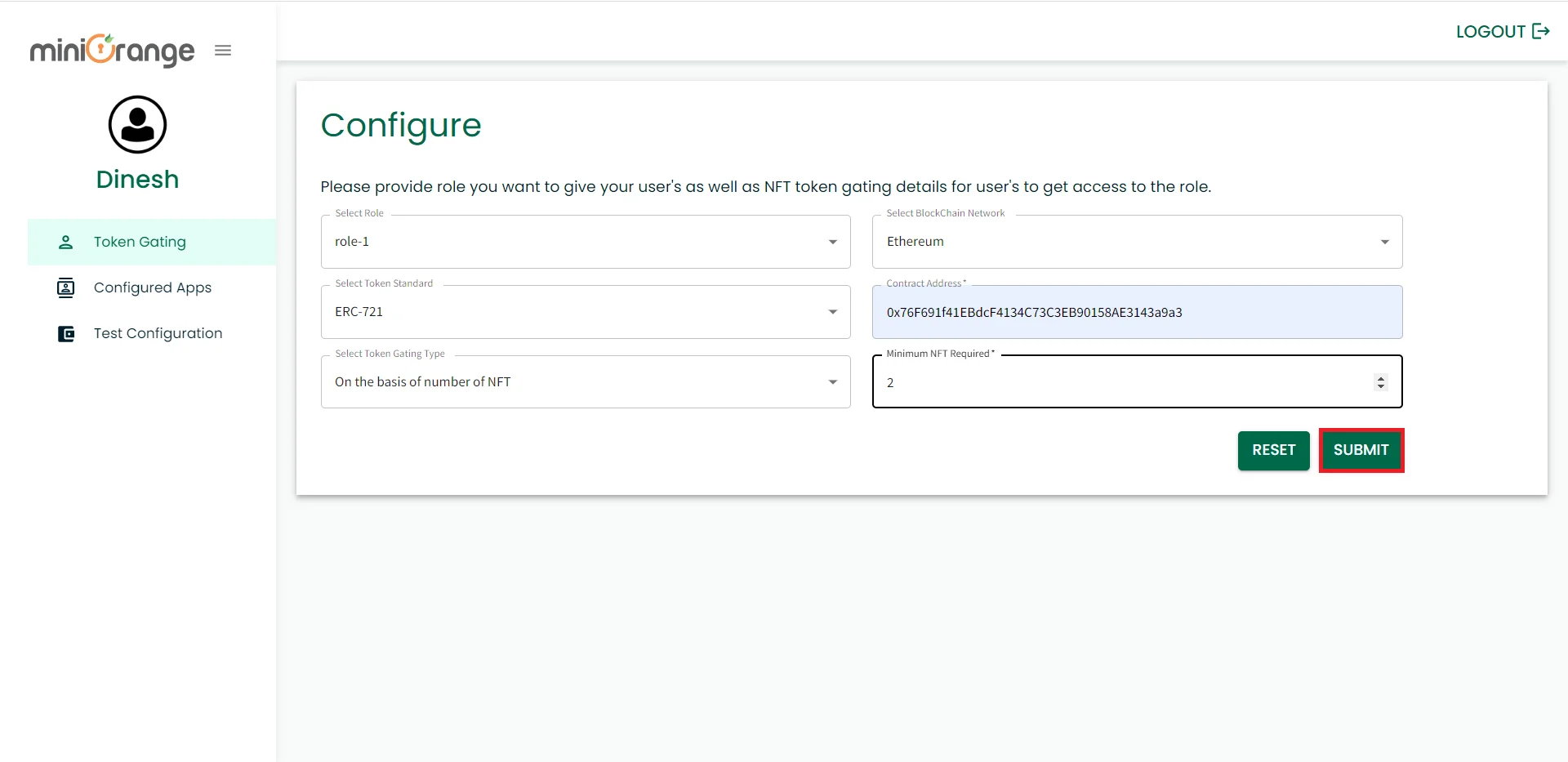
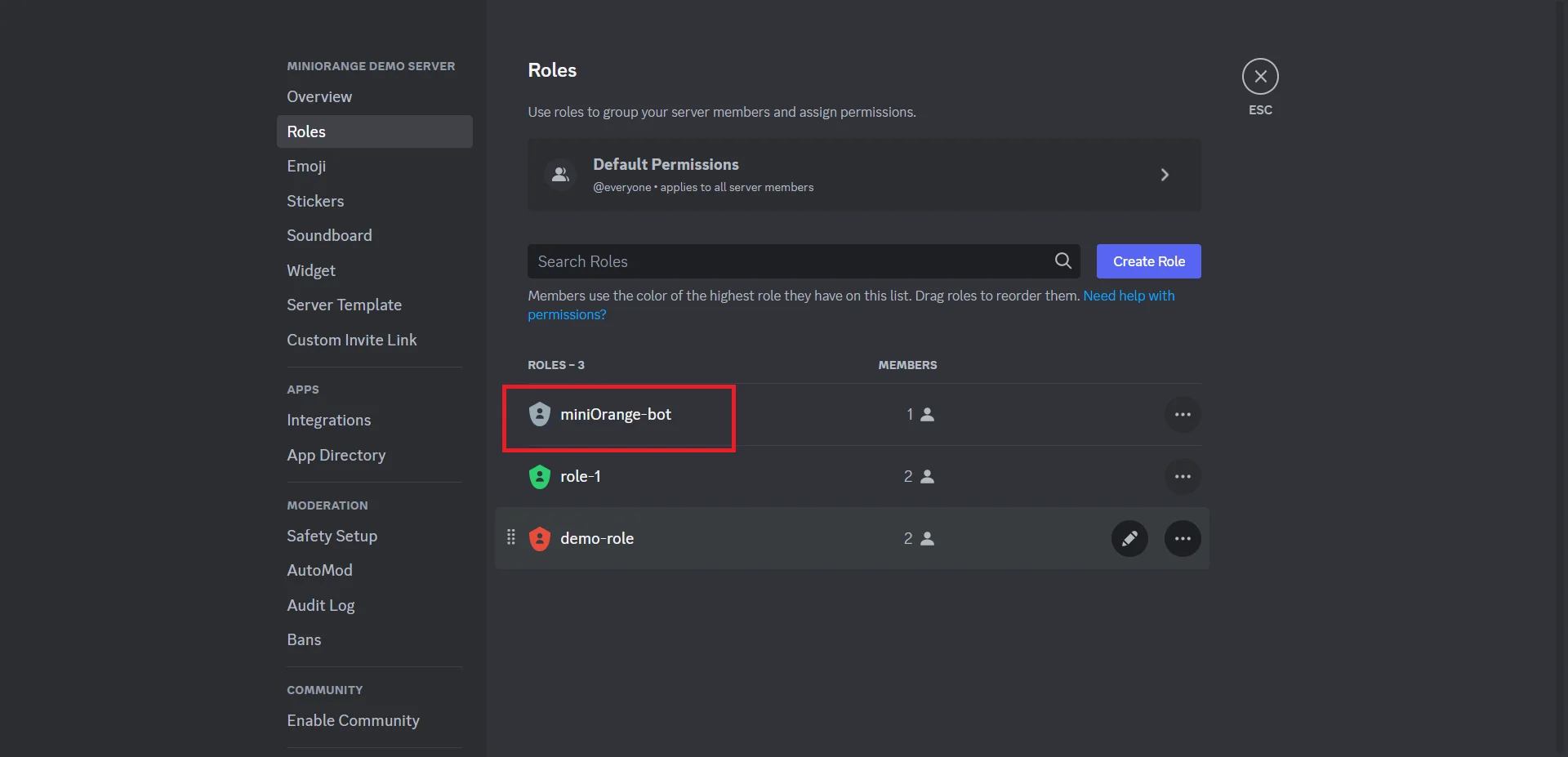
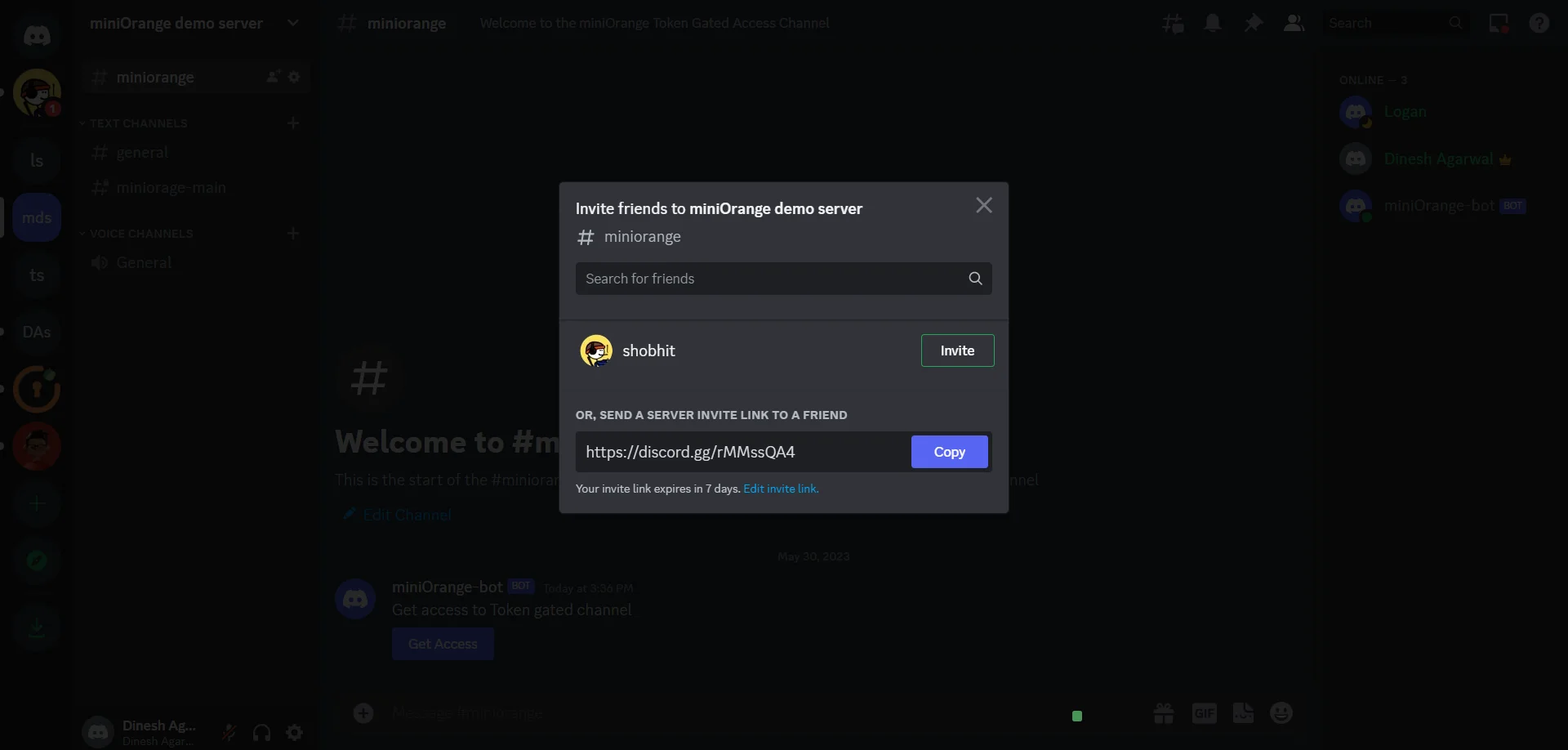
Step 2: How End-user can Access the Roles in Discord?
- First, you have to join the server using the invite link and then click on the “get access” button.
- Now the bot will send you a message with a "connect wallet” button, click the button, and you will be redirected to a web page.
- Now click on the “Connect Wallet” button on the web page, if you have required NFT, you will get access to a Discord role.
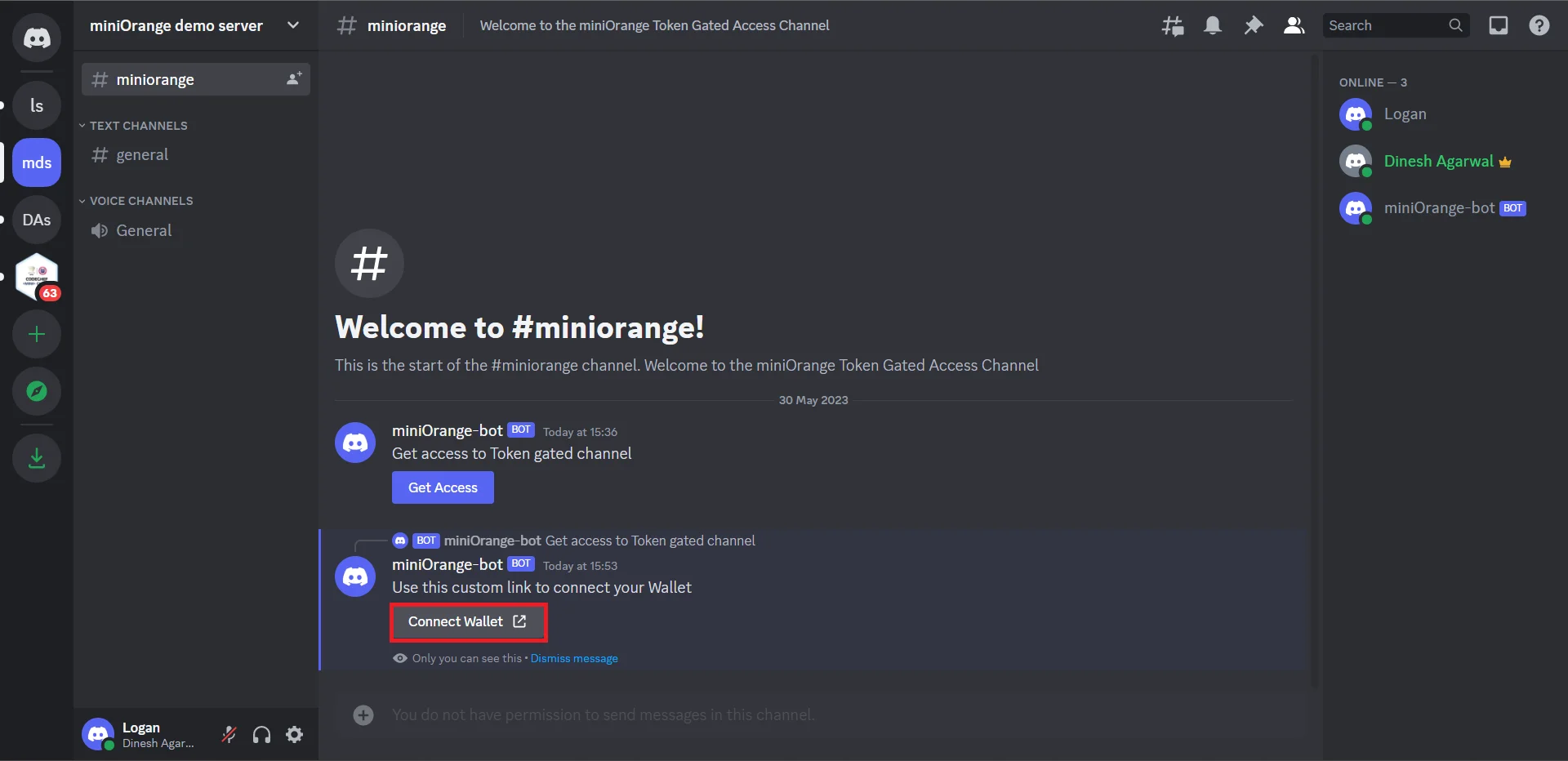
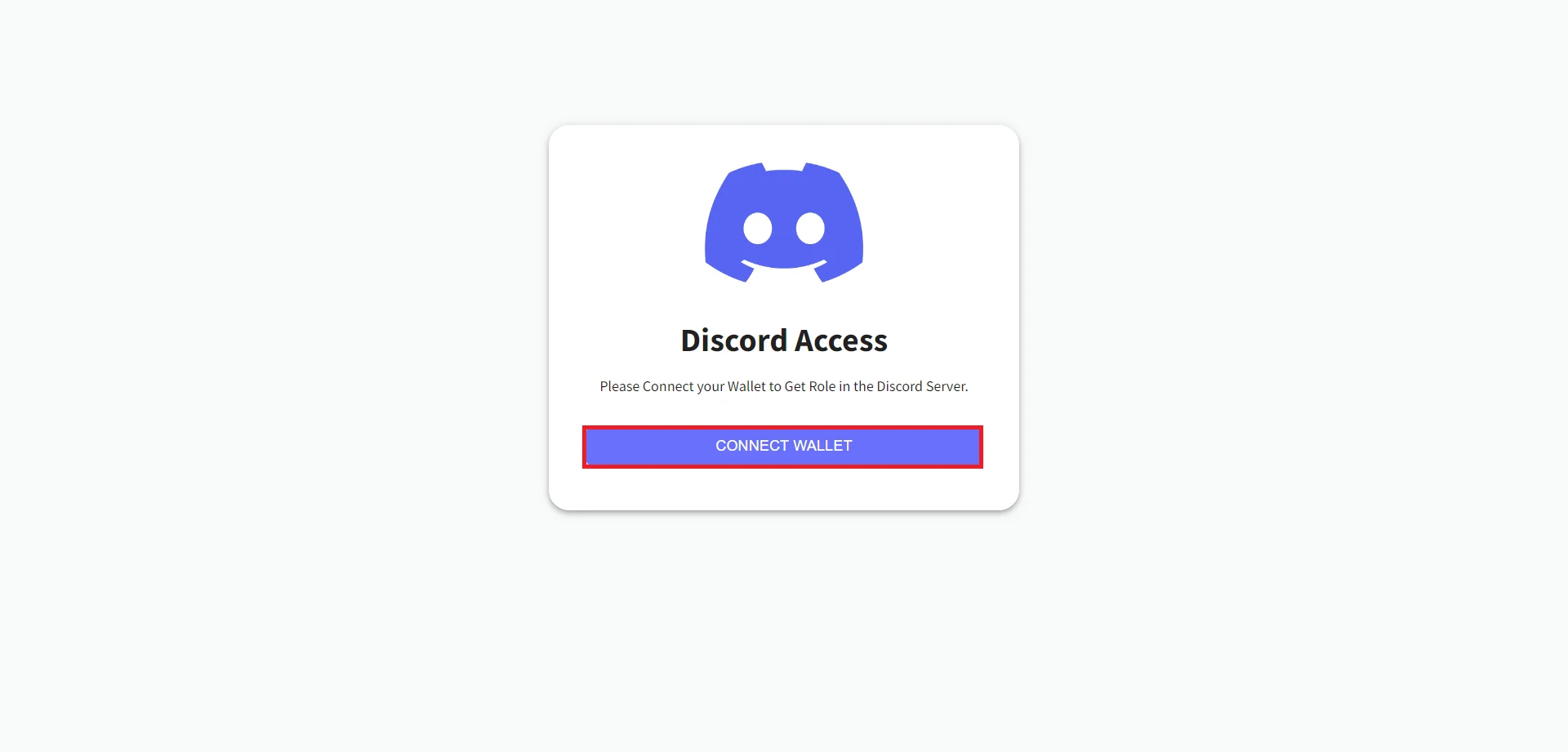
Congratulations on successfully configuring NFT Token Gating for Discord Server.
Additional Resources
Contact us
Need Help?
Mail us on web3@xecurify.com for quick guidance(via email/meeting) on your requirement and our team will help you to select the best suitable solution/plan as per your requirement.